The Ultimate Guide To Microsoft Rewards
/The Microsoft Rewards programme sees you earning points when you search, complete activities, buy from Microsoft or play Xbox. It’s not the easiest Rewards programme to understand straight out of the gate so this guide is designed to put all of the information in once place. If you’ve got any more questions, make sure to leave a comment for a fast reply.
Bing users will get the most passive benefits without much thought. Earning Microsoft Rewards via Xbox, on the other hand, requires a lot more effort - Andrew Cunningham (Capital Matters Editor)
Get My Free Friday Newsletter
Get Andrew’s best, handpicked deals & money saving tips straight to your inbox every week.
Join 20,000+ other subscribers, plus get 20% off our Money Resources.
Related: Boots Advantage | Co-Op Rewards | Costa Club | LEGO Insiders | M&S Sparks | Morrisons More | Nandos Rewards | Nectar Points | Subway Rewards | Tesco Clubcard
Contents
How To Join Microsoft Rewards
Head to the Microsoft Rewards Sign Up Page and register. Microsoft Rewards is available in a number of countries including the UK (full list below) and there’s no minimum age. However, anyone under 13 will need the consent of a parent or guardian to join.
Microsoft Rewards Levels
There are 2 Microsoft Reward levels and then there’s a bonus if you’re also an Xbox Live Gold Member. Level 2 improves your point earning rate when you search on Bing or buy Microsoft products. It also determines the amount of points required when you redeem for certain Microsoft products.
Thankfully, the threshold for Level 2 is very low, at 500 points earned per calendar month. Bing searches, daily points and a few trivia questions (more on these below) can get you to 500 points easily. Plus, once you reach Level 2, your points-earning rate increases, so Level 2 is easy to maintain once achieved.
| Level 1 | Level 2 | |
|---|---|---|
| Eligibility | - | Earn 500 Points Per Month |
| Bing Search (Desktop) | 3 Points (Max 20 Per Day) | 3 Points (Max 90 Per Day) |
| Bing Search (Mobile) | 3 Points (Max 10 Per Day) | 3 Points (Max 60 Per Day) |
| Use Edge Browser | 3 Points Per Day | 12 Points Per Day |
| Microsoft/Xbox Store | 1 Point Per £1 | 10 Points Per £1 |
| Sales/Discounts | ✓ | ✓ + Exclusive Discounts |
| Point Earning Limit | 1000 Per Month | 5000 Per Month |
| Point Redemption Limit | 550K Per Year | 550K Per Year |
| Family Gift Limit | 1000 Per Month | 5000 Per Month |
If you’re a Xbox Live Gold subscriber, you’ll earn a boosted 20 points per £1 on Microsoft/Xbox Store spending if you’re a Level 2 member.
How To Earn Microsoft Rewards Points
There are multiple ways to earn Rewards points. Here’s a breakdown of all your options:
Search With Bing
This is, by far, the easiest way to rack up your Microsoft Rewards points. You earn points whenever you search on Bing, whether it’s on your mobile or desktop. You can earn more points per day once you reach ‘Level 2’. You earn bonus points per day if you use the Microsoft Edge Browser to search too.
Level 1 Microsoft Rewards - 3 Points per Bing search on desktop (20 per day maximum) or mobile (10 per day maximum) + 3 Points per day if you use Edge
Level 2 Microsoft Rewards - 3 Points per Bing search on desktop (90 per day maximum) or mobile (60 per day maximum) + 12 Points per day if you use Edge
If you set Bing as your default search engine on your phone/browser, this whole points-earning process becomes completely passive.
If you max this out every day, you can actually hit (or get close to) the Level 2 monthly earning limit of 5000 points entirely passively. Maxing it out will earn you 59,130 Rewards points per year.
Quizzes, Trivia and Daily Points
If you’re looking for a more active and instant way to boost your points, you can rack them up quite quickly by with Daily Points, Quizzes and Trivia Questions. You’ll find these on your Microsoft Rewards account page, under ‘Earn’.
Here’s what you can expect:
Daily Set - 3 quick Bing quizzes, polls and searches per day - Earn 10-30 points per activity
Streak Bonus - Earn point bonuses by ‘checking in’ each day
Punch Cards - Earn points by completing slightly longer activities on Bing (eg. Quizzes which require multiple Bing searches)
Quests - Earn point bonuses when you buy select items from the Microsoft or Xbox store (eg. “Spend £30, get 4000 Points”)
‘More Activities’ - Additional quick Bing quizzes, polls and searches - Earn 10-30 points per activity
Buy From Microsoft
You’ll earn Microsoft Rewards points when you buy from the Microsoft Store (Online or Xbox). Your points-earning rate depends on your Level and whether you have an active Xbox Live Gold subscription:
Level 1 - Earn 1 Point Per £1 Spent
Level 2 - Earn 10 Points Per £1 Spent
Level 2 + Active Xbox Live Gold - Earn 20 Points Per £1 Spent
You won’t earn points on everything you buy from the Microsoft Store. Here’s what’s included and what’s not:
Included: Full games on demand, arcade/indie games, game add-ons, game season passes, movies/tv shows, full TV seasons, apps
Excluded: Surface Hub, Xbox Live gold sub, Game Pass/EA Access, Microsoft Movie/TV Pass, in-game consumables, gift cards, items in punch card/special offers
Bear in mind that your points might not credit immediately. It can take 72 hours after digital purchases for points to show or 14 days from purchase or delivery of a physical product if you buy from the Microsoft retail store.
Earn on Xbox
On top of the above, you can also earn Microsoft Rewards points on Xbox. Head to the App Store on your console and download the free ‘Microsoft Rewards’ app.
You’ll see all the ways you can earn on the app. These include:
Weekly Streaks - Earn up to 500 bonus points when you complete 3 weekly points-earning activities
Achievement Unlocks - Earn 50 points when you unlock an achievement on Xbox (must redeem manually)
Own Certain Games - Earn points if you own certain games (usually the latest title)
Rent or Buy Movies - Earn points when you buy or rent movies (or a certain amount per month)
Shop on Xbox Game Store - Earn 1 Point/£1 if Level 1, Earn 10 Points/£1 if Level 2, Earn 20 Points/£1 if Level 2 + Active Xbox Live Gold
How To Redeem Microsoft Rewards Points
You can redeem points easily by heading to Microsoft Rewards Redemptions.
Here, you can redeem points for vouchers, spend points to enter sweepstakes or convert your points to charitable donations.
How Much Are Microsoft Rewards Points Worth?
One Microsoft Rewards point is worth between 0.066 pence and 0.22 pence per point
It may be higher than that if Microsoft are offering any limited ‘Hot Deals’ and do bear in mind that points are really easy to earn. One Bing search will get you around 3 points and it’s relatively easy to hit the 5000 points per month maximum. Points earned by searching alone can get you close to that.
5000 points per month (the maximum) would get you 60,000 per year which is worth up to £132!
Microsoft Rewards Points Value Calculator
Enter your Microsoft Rewards Points Total in the calculator below to find out what your Microsoft Points are worth. This is the value you’ll get for your points if you redeem them for 1 month of Xbox Game Pass Ultimate (0.9p/Point). However, your points may be worth more or less depending on your redemption. See top redemptions below.
Top Microsoft Rewards Redemptions
You might be wondering what the best value Microsoft Rewards redemption is. I’ve outlined the redemptions, the value of each, the point cost and the effective ‘Microsoft Point Value’ in GBP (pence), in the table below. I’ve ordered the table from most, to least efficient redemption (highest to lowest MS Point Value).
The table assumes you’re a Level 2 Microsoft Rewards member. Level 2 is easy to achieve (see above) and it’ll get you up to 10% off some rewards:
| Redemption | Value | MS Rewards Point Cost | MS Point Value (Pence) |
|---|---|---|---|
| Skype Credit Voucher | £2 | 900 | 0.22 |
| Xbox Game Pass (PC) - 3 Months | £23.99 | 17000 | 0.14 |
| Xbox Game Pass (PC) - 1 Month | £7.99 | 6800 | 0.12 |
| Xbox Live Gold - 3 Months | £17.99 | 15000 | 0.12 |
| Xbox Live Gold - 1 Month | £7 | 6800 | 0.1 |
| Charitable Donation | £1 | 1000 | 0.1 |
| Xbox Game Pass Ultimate - 1 Month | £10.99 | 12000 | 0.09 |
| Xbox Voucher | £5 | 5850 | 0.09 |
| Microsoft Voucher | £5 | 5850 | 0.09 |
| Caffe Nero Voucher | £5 | 7600 | 0.066 |
| Currys/PC World Voucher | £5 | 7600 | 0.066 |
| Decathlon Voucher | £5 | 7600 | 0.066 |
| Great British Pub Voucher | £5 | 7600 | 0.066 |
| Halfords Voucher | £5 | 7600 | 0.066 |
| Hotelgift Voucher | £25 | 37500 | 0.066 |
| John Lewis Voucher | £10 | 15200 | 0.066 |
| Lastminute Voucher | £30 | 45600 | 0.066 |
| New Look Voucher | £5 | 7600 | 0.066 |
| TK Maxx Voucher | £5 | 7600 | 0.066 |
| M&S Voucher | £5 | 7600 | 0.066 |
| Pizza Express Voucher | £5 | 7600 | 0.066 |
| Starbucks Voucher | £5 | 7600 | 0.066 |
| Tesco Voucher | £5 | 7600 | 0.066 |
| Ticketmaster Voucher | £10 | 15200 | 0.066 |
| UBER Voucher | £15 | 22500 | 0.066 |
Pro Tip: Be on the lookout for ‘Hot Deals’ on the redemption page which work out at higher point values.
Convert Game Pass/Gold/Gift Cards To Game Pass Ultimate (GPU)
You can convert Xbox Game Pass Vouchers, Gold Vouchers and Gift Cards to Game Pass Ultimate at various conversion rates. Game Pass Ultimate combines the benefits of Game Pass and Gold. So what’s the most efficient way to redeem your points for a voucher that can be converted into Game Pass Ultimate?
From most to least efficient voucher/GPU conversion:
Game Pass Voucher (3 Months) - 17000 Points = Converts to 60 Days GPU = 283 Points Per GPU Day
Xbox Live Gold Voucher (3 Months) - 15000 Points = Converts to 50 Days GPU = 300 Points Per GPU Day
Game Pass Voucher (1 Month) - 6800 Points = Converts to 20 Days GPU = 340 Points Per GPU Day
Xbox Live Gold Voucher (1 Month) - 6800 Points = Converts to 20 Days GPU = 340 Points Per GPU Day
Xbox Gift Card (£5/£10/£25) - 5850-29250 Points = Converts to 13-68 Days GPU (Rounded) = 429 Points Per GPU Day
In other words, if you want to redeem your points for a voucher that can be converted into Game Pass Ultimate, it’s best to get and then convert a 3 Month Game Pass, followed by a 3 month Gold Voucher.
Other Microsoft Reward FAQs
Do Microsoft Rewards Points Expire?
Yes, Rewards points do expire after 18 month of inactivity. Fortunately, ‘activity’ is a really low bar. Complete one Bing search or one daily activity on the Microsoft Rewards page to extend your points expiration date by another 18 months.
What’s The Difference Between Lifetime Points And Available Points?
‘Available Points’ shows the points that you’re yet to redeem. Your ‘Lifetime Points’ balance, on the other hand, shows all the points you’ve ever earned, including points that you’ve already redeemed.
Can I Gift or Transfer From One Family Member To Another?
Yes, first, go to Microsoft Family and set up a family group. Then, go to your Family Dashboard in Microsoft Rewards to transfer points.
There are monthly transfer limits depending on your Microsoft Rewards Level:
Level 1: Transfer 1000 Points Per Month Maximum
Level 2: Transfer 5000 Points Per Month Maximum
Where is Microsoft Rewards Available?
It’s currently available in the UK, US, France, Germany, Australia, Canada, Ireland, New Zealand, Singapore, Italy, Brazil, Mexico, Spain, Sweden, Norway, Belgium, Netherlands, Japan, Hong Kong and Taiwan.
Can You Earn Rewards Points Using Bing When You Travel?
Yes, you can still earn points when you search using Bing abroad. However, you may get more or less than 3 points per search, depending on the country you’re in.
Is Microsoft Rewards Worth It?
If you’re a frequent Bing user, then it’s pretty easy to get close to the 5000 point maximum each month on search points alone. If redeemed efficiently, that can be worth up to £132 per year. The best part about that is that it’s passive points that are earned when you don’t even think about it.
If you’re not a Bing user and you don’t want to switch search engines, you can still earn a decent amount of points through the Rewards page, Xbox earning and points from purchases but it does require a lot more effort. Remember to shop around whenever you’re buying and use a decent points-or-cashback earning debit or credit card to maximise your savings too.
Do you have any questions or comments about Microsoft Rewards? Comment below for a fast reply or tag me on Twitter @AndrewYBlogs or Instagram @capitalmattersblog.
Related: Boots Advantage | Co-Op Rewards | Costa Club | LEGO Insiders | M&S Sparks | Morrisons More | Nandos Rewards | Nectar Points | Subway Rewards | Tesco Clubcard

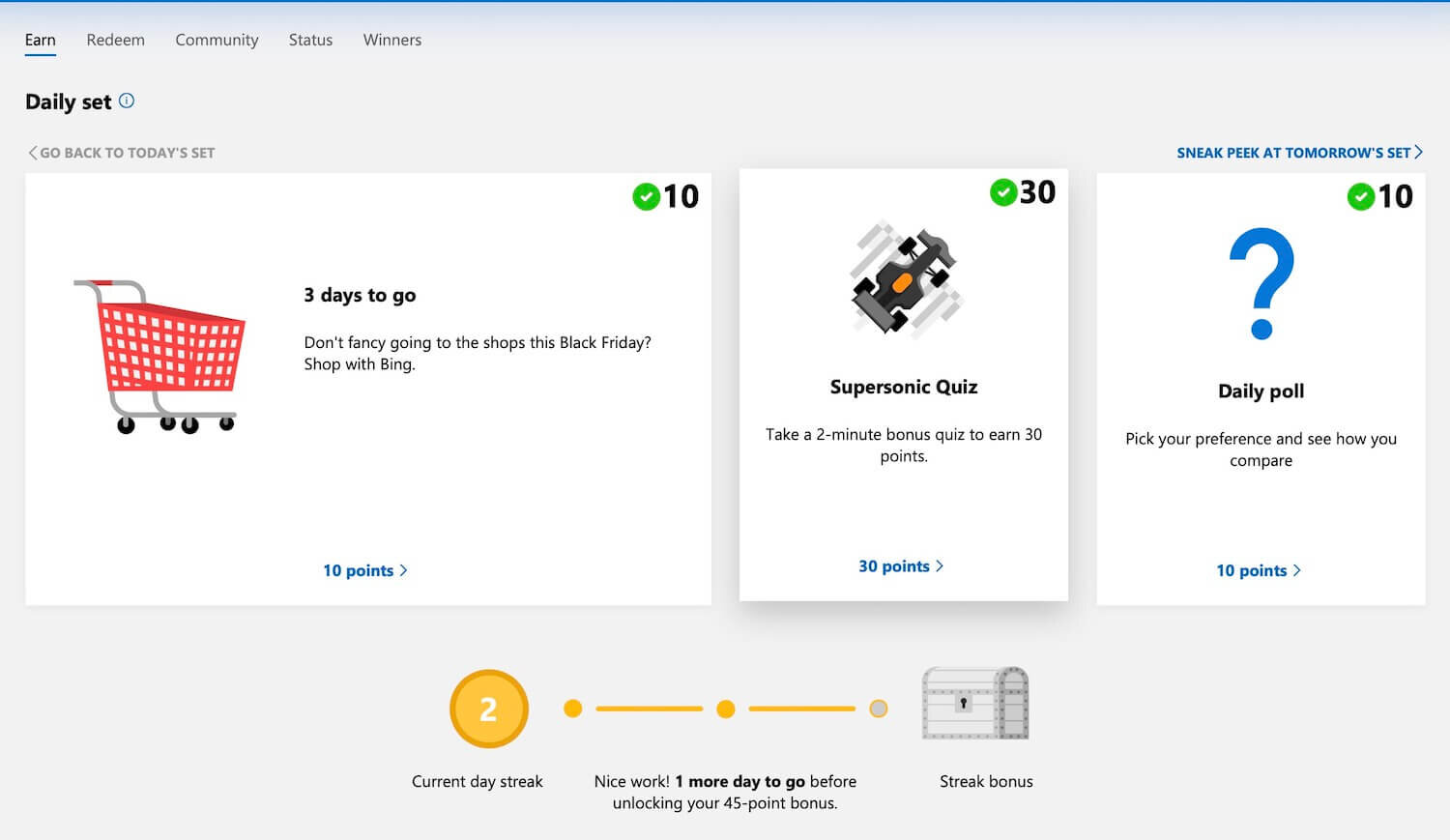

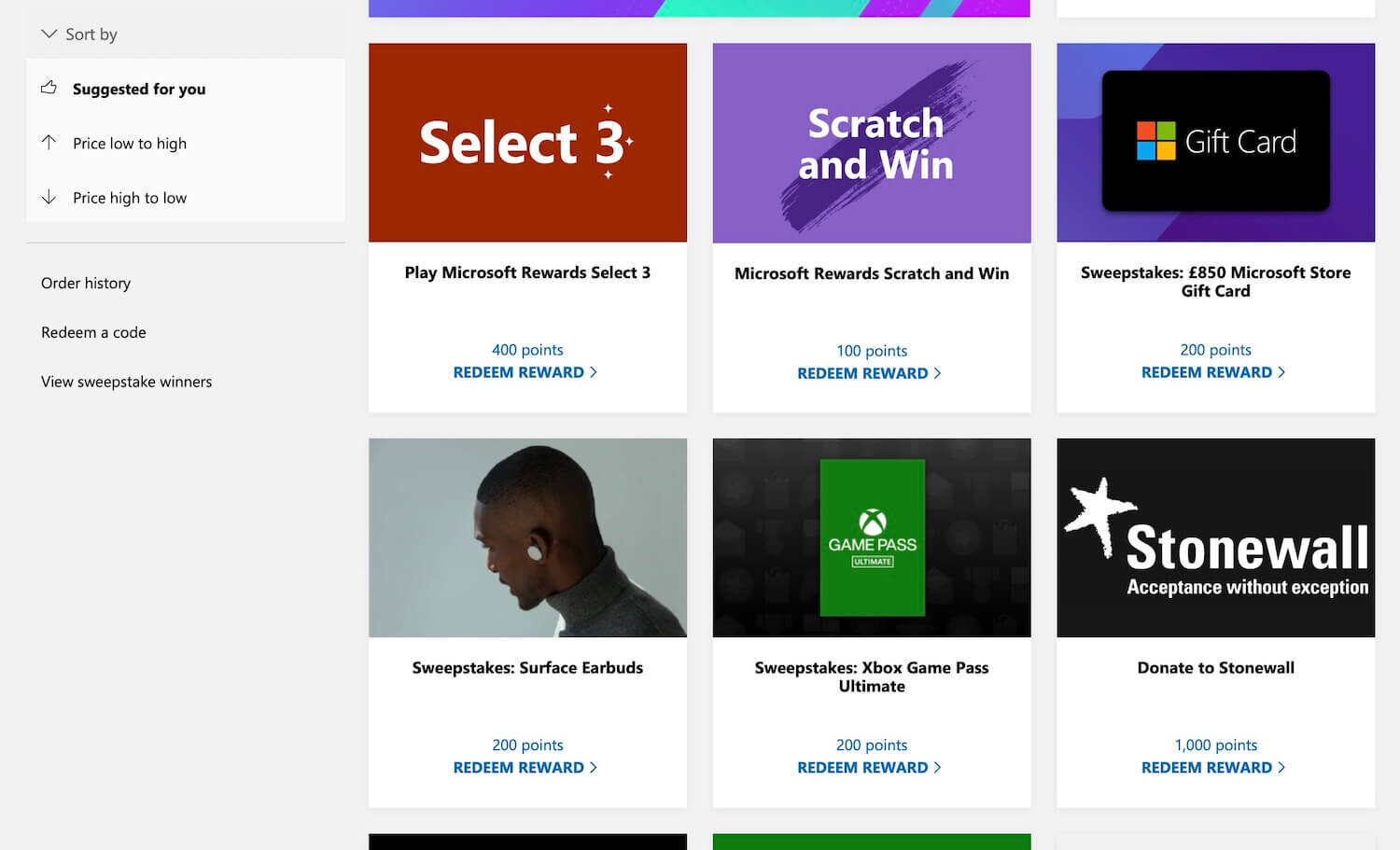




The best UK LEGO Deals and Promo Sets that you can get right now in February 2026 from a range of trusted online retailers. Updated daily.