One Pulse Review: A Survey App That Actually Pays Well?
/You read about survey websites everywhere these days. I used to use quite a few until I worked out the actual return on time investment. I find the phrase “every little helps” practically keeps most survey sites going. In reality, a lot of the time, you’ll answer a few questions and then get thrown out because you’re ‘not eligible’.
Even when you manage to complete a few surveys, you’ll probably soon start to realise, the return you’re getting for your time is usually pretty poor. As in below third-world country-level…500 years ago poor.
That doesn’t mean to say there aren’t good apples out there. Survey apps and sites that actually pay you fairly for your time. And One Pulse, a relatively new survey app on the scene, in my view, really raises the bar.
Here’s my full guide and review.
What Makes One Pulse Different?
First of all, what makes One Pulse different from the other survey apps out there? The big USP is the survey length.
They’re not actually called surveys, they’re called ‘Pulses’ and they’re micro-surveys which consist of a maximum of 3 questions each.
This really helps defeat that initial and prolonging survey fatigue. You no longer have to stare at a percentage bar which shows that you’re only 50% of the way through after 10 minutes of your time.
Overall App Guide
The first step, of course, is to download the app and sign up. This was a swift and easy process. It took no time at all. There were no hold-ups waiting for ID-verification or anything. I simply downloaded the app, signed up and I was ready to go.
The app interface is really clean and easy to navigate but I do find that it can be laggy at times and that’s with fast WiFi (it seems to be an app-issue).
Looking at the menus/tabs at the bottom, from left to right, we have pulses, an activity feed (which shows your XP, level and reward history, as well as pulse results), channels and your profile.
XP, Levels and Paid Pulses
Your XP (experience points) will determine the level that you’re on. The level that you’re on will determine how much you’re paid for every paid pulse that you complete.
For example, I’m on level 10. I have earned 2336 XP so far and I earn 34 cents per paid pulse. You’ll earn XP for every pulse that you complete, even paid ones. You’ll also earn bonus XP if you open the pulse quickly (when seeing it on the app). For example, here I earned 4 bonus XP for opening the app quickly.
Most pulses aren’t paid but you’ll use the unpaid pulses to earn experience and increase your level to increase your paid pulse reward. You’ll have to earn more experience per level the higher you go so I’d recommend spending some time when you get the app increasing your level so you'll continue to be paid more per pulse going forward.
When you complete a paid pulse, the money will immediately be added to your account balance.
Getting Paid/Cashing Out
You can cash out directly to your PayPal account (in US Dollars) when you reach $5. And I’d cash out as soon as you hit this amount because you can’t cash out more than that. You can’t cash out $5.25, for example, just $5. And as a rule of thumb, it’s always better to cash out as soon as you’re able to on apps like these.
If something happens that causes One Pulse to cease trading, you’ll likely never be paid your pending account balance.
Notifications
One Pulse notifications are essential to maximising your earnings. I’ve set mine to notify me when ‘Paid’ pulses are added only. If I feel like it (when I’m just watching a movie or something), I’ll go on the app and do some XP-only earning ones. But I get notified when a paid one is added because that’s rarer.
On a number of occasions, I’ll be out and about, I’ll get a notification of a paid pulse. I’ll open the app, do the pulse, get paid. All within 10-25 seconds usually.
Earnings Rate
Here’s where One Pulse really shines. At my current rate of $0.34 cents per paid pulse and an average of 10-20 seconds per paid pulse, that works out at a rate of:
Earnings Rate: $61.20-$122 per hour
There are a couple of obvious caveats here. Firstly, you won’t receive 180-360 paid pulses per hour. And secondly, this doesn’t take into account the time spent doing XP-earning pulses only. But if you spend some time at the beginning increasing you’re level and then you just sit and wait for the paid pulses, you’re hourly earnings rate will only increase.
And this is about the return on time spent. Normally when completing surveys you’ll get nowhere near a minimum wage level, let alone $61-$122 per hour.
I’ve only had the app since mid-December (it’s currently mid-January), I’ve not been that diligent about it and I’ve nearly hit my 5th $5 payout.
Do You Ever Get Screened Out of a Pulse?
The beauty of One Pulse is that you never miss out on a reward. Sometimes you will be screened out but you’ll still be given the XP and you’ll still be paid. This happened to me on a few occasions. I’d open a notification saying ‘We May Have Found You A Pulse’, I’d do one question, be screened out, and then paid.
From receiving the notification to receiving your reward, it’s sometimes as little as 10 seconds.
How Frequent Do You Get Given Pulses?
In my experience, I found that there were new XP-only-earning pulses added multiple times each day.
In terms of paid pulses, I usually get at least one every day or two. You might find that you won’t get any one day but the next day you might get 4 or 5.
How To Get More Pulses On One Pulse
There are essentially three things you can do to get more pulses.
1. Complete Your Profile
You can check your profile percentage completion in the profile section of the app (look for the menu symbol that looks like a human from the shoulders up). Make sure that’s sitting at 100%. Your profile section asks you to fill in information on employment, demographics, lifestyle, commerce, device ownership and media.
A complete profile will open you up to more pulses since brands will be targeting specific types of people based on the info provided.
2. Join All The Channels That Are Even Remotely Applicable To You
Go to the channels section of the app (look for a symbol of 4 differently sized circles). This is the section where you’re basically telling One Pulse ‘what am I interested in being asked questions about’. As you might imagine, joining more channels will increase the amount of pulses you get.
3. Notifications
I’ve mentioned this already but this is essential to increasing your One Pulse earnings. Turn on paid pulse notifications. Go to Profile, then Account, then Notifications and change this to ‘Paid’ at a minimum. This way you won’t miss out when a paid pulse becomes available.
Conclusion
I normally recommend against most survey apps and websites. But One Pulse brought me back into the game. It’s a great way to earn some extra cash with a rapid turnaround time and an impressive return on time-invested. It’s so good that I actually completed two paid pulses as I was writing this article.






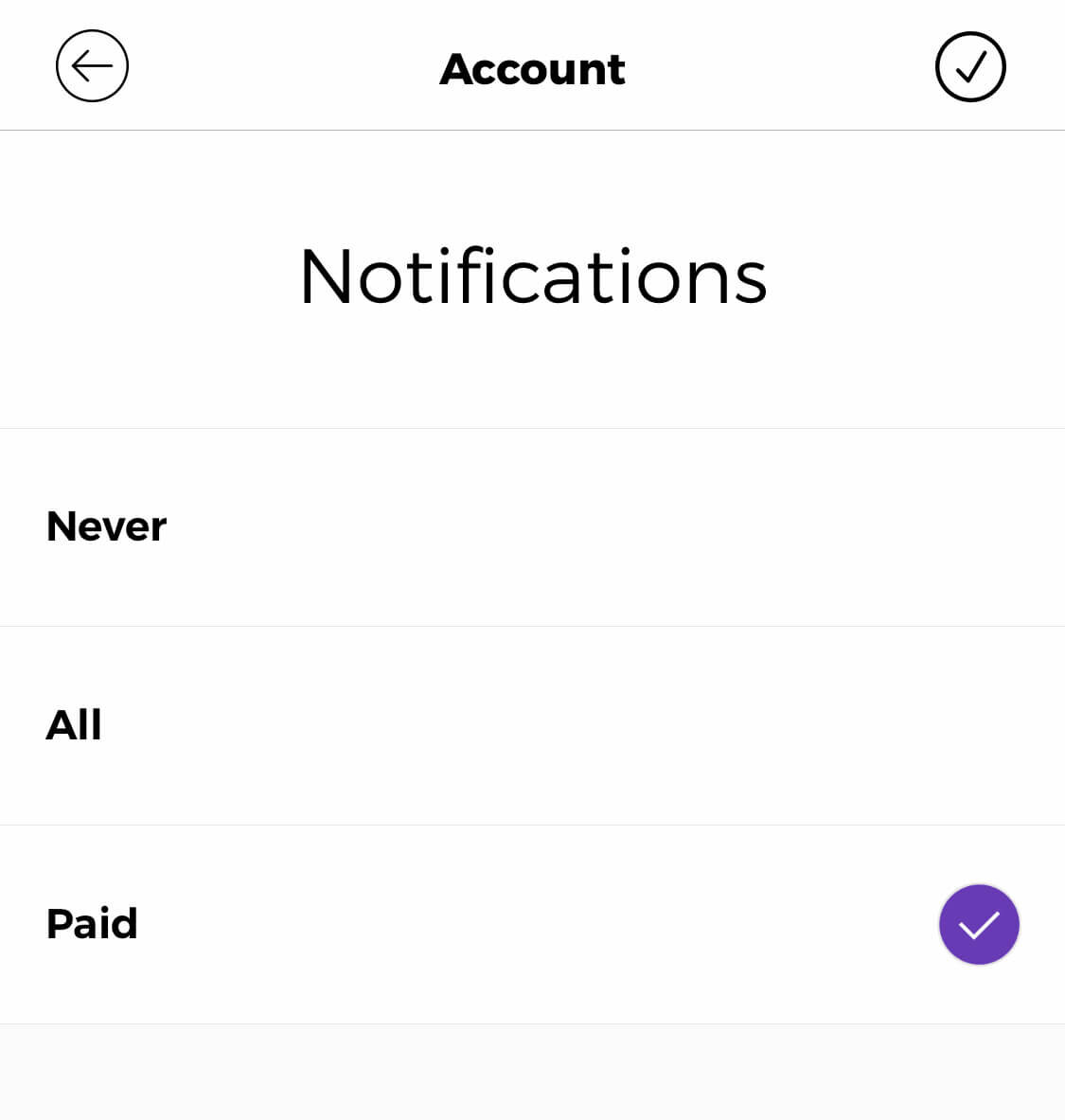





CoinBase Learning Rewards allow you to earn free cryptocurrency by answering a few quiz questions. Here are all the details, plus answers to all the quiz questions in February 2026.