How I got £7.50 per Amex Point With Amazon
/This Amex/Amazon offer has been ongoing in one form or another for the past few years now. On a recent order I saved £25 off of a £46 shopping basket. The offer changes around every month or so but the general principle still applies. For example, the December 2018 offer was:
Receive £25 off orders over £40
The code you will use at the moment is AMEX25OFFSWP
How I Got £7.50 Per Amex Point With Amazon
A little known American Express/Amazon UK offer has so far saved me £30 on orders worth just over £50. That’s equivalent to a 60% saving. To do it, all I needed to spend was 4 American Express Membership Rewards (MR) points.
You can currently earn Amex MR points with the 6 UK Amex cards shown below.
What Is The Amazon/Amex Offer Exactly?
You will receive £15 off an order of £25 or more when you are shopping through amazon.co.uk. The offer ends at 23:59 GMT on the last day of the month. As we’re currently in August, this means 23:59 GMT on the 31/08/2018.
There is a limit of one offer redemption per account but I have seen this offer updated monthly for a few months now (meaning one redemption per month). This could change in future.
Offer Terms and Conditions
The offer itself has a few conditions which must be met. I will outline these then provide a short guide.
The order total must exceed £25 (taxes, gift-wrap and shipping charges will not count towards this total)
Items must be sold and shipped directly by amazon.co.uk. This is important as items bought through Amazon but sold by other merchants will not count towards the £25 minimum.
Your Amazon account must have been active since before the 28th of October last year.
You must pay in part with some Amex points.
You must enter the code AMEX16SWP on the checkout page.
How To Use The Offer?
The first thing you are going to want to do is login to your Amazon account and pick your items. When you are browsing, make sure to apply the Amazon.co.uk seller filter on the sidebar (left hand side of the screen). All the items you see should be eligible for the offer.
Once you hit a spend of over £25, go to the checkout. Enter all the usual details (eg. delivery address if not already entered).
Make sure your American Express card (with MR points) is being used as your payment method. Underneath will be 2 subsections, ‘gift card/promo code’ and ‘want to use rewards points?’. Go to the ‘rewards points’ section first.
Here is the trick, it doesn’t matter how many Amex points you put towards your order, it just has to be greater than 0. In the box, change the amount to £0.01. You cannot put in any amount less than that. £0.01 should equal 2 Amex points (it will say how many points will be used underneath). Hit apply.
Now under ‘promo code’ enter the code AMEX16SWP and hit apply.
If everything is correct, £15 should have been taken off of your order. Check this has been done by looking at the order summary box on the right hand side of the screen. You can now buy and enjoy your savings. And that is how to turn 2 Amex points into a £15 saving (£7.50 per point).
There are a lot of conditions so make sure all of them have been correctly fulfilled. If you have any questions, you can write them in the comments section down below and I will do my best to help.
"This Has Saved Me £30 on £50 worth of orders so far"
If you liked this post, please like and share down below. You can also contribute to the discussion in the comments section.


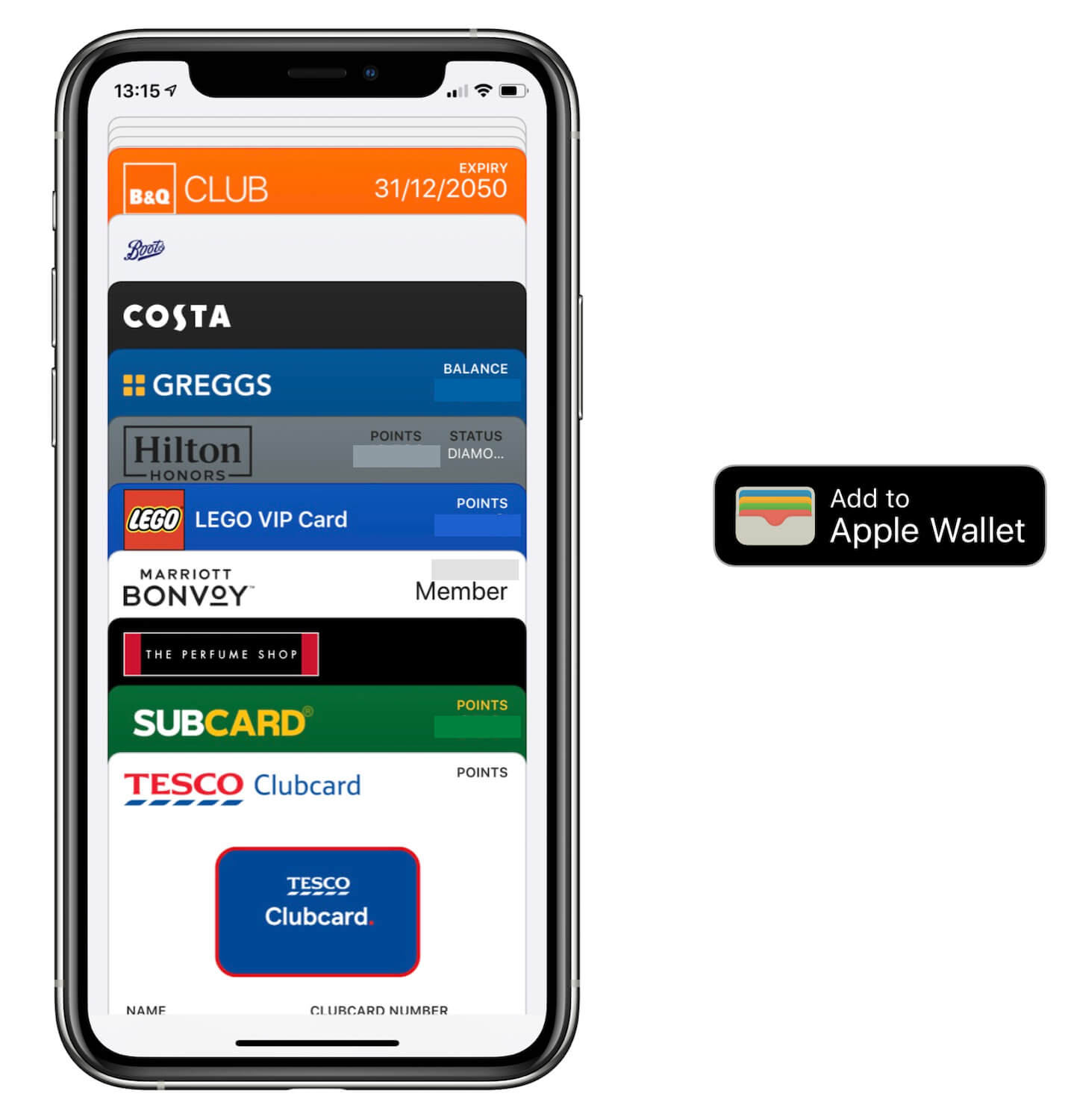


Starbucks UK have updated Starbucks Rewards. Here’s how it works, with all your questions answered.